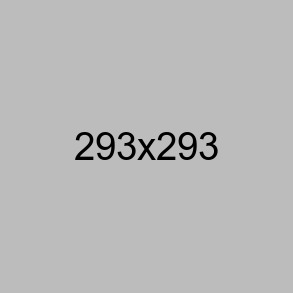前面我们简单讲了创建数据表和应用目录结构,这节开始正式开发后台模块。
首先,我们肯定需要对产品类容进行管理,那么就要在后台加上管理入口。
所以,我们先来创建个后台一级菜单。
创建一级菜单控制器
AdminIndexController.php
文件地址:.\app\product\controller\AdminIndexController.php
< php
// +----------------------------------------------------------------------
// | Wien Designs [ WE CAN DO IT MORE SIMPLE ]
// +----------------------------------------------------------------------
// | Copyright (c) 2018 http://www.wien.ren All rights reserved.
// +----------------------------------------------------------------------
// | Author: Oliver Wien <oliverwien@yeah.net>
// +----------------------------------------------------------------------
namespace app\product\controller;
use cmf\controller\AdminBaseController;
/**
* Class AdminIndexController
* @package app\product\controller
* @adminMenuRoot(
* 'name' =>'产品管理',
* 'action' =>'default',
* 'parent' =>'',
* 'display'=> true,
* 'order' => 10000,
* 'icon' =>'cubes',
* 'remark' =>'产品管理'
* )
*/
class AdminIndexController extends AdminBaseController
{
}
注:这里我们使用了后台菜单注释,详细使用方式:https://www.kancloud.cn/thinkcmf/doc/299310
创建分类控制器
AdminCategoryController.php
文件地址:.\app\product\controller\AdminCategoryController.php
< php
// +----------------------------------------------------------------------
// | Wien Designs [ WE CAN DO IT MORE SIMPLE ]
// +----------------------------------------------------------------------
// | Copyright (c) 2018 http://www.wien.ren All rights reserved.
// +----------------------------------------------------------------------
// | Author: Oliver Wien <oliverwien@yeah.net>
// +----------------------------------------------------------------------
namespace app\product\controller;
//继承CMF5的AdminBase控制器用于一些后台基础控制
use cmf\controller\AdminBaseController;
use app\admin\model\RouteModel;
use app\product\model\ProductCategoryModel;
use think\Db;
use app\admin\model\ThemeModel;
class AdminCategoryController extends AdminBaseController
{
/**
* 分类管理
* @adminMenu(
* 'name' => '分类管理',
* 'parent' => 'product/AdminIndex/default',
* 'display'=> true,
* 'hasView'=> true,
* 'order' => 20,
* 'icon' => '',
* 'remark' => '分类管理',
* 'param' => ''
* )
*/
public function index()
{
//实例化项目分类模型
$productCategoryModel = new ProductCategoryModel();
//将分类数据生成树结构
$categoryTree = $productCategoryModel->adminCategoryTableTree();
$this->assign('category_tree', $categoryTree);
return $this->fetch();
}
}
修改ProductCategoryModel.php
文件地址:.\app\product\model\ProductCategoryModel.php
< php
// +----------------------------------------------------------------------
// | Wien Designs [ WE CAN DO IT MORE SIMPLE ]
// +----------------------------------------------------------------------
// | Copyright (c) 2018 http://www.wien.ren All rights reserved.
// +----------------------------------------------------------------------
// | Author: Oliver Wien <oliverwien@yeah.net>
// +----------------------------------------------------------------------
namespace app\product\model;
use think\Model;
use tree\Tree;
class ProductCategoryModel extends Model
{
/**
* 生成分类的table格式的树形结构
* @param int|array $currentIds
* @param string $tpl
* @return string
*/
public function adminCategoryTableTree($currentIds = 0, $tpl = '')
{
//生成查询条件,删除时间默认为0,即未删除状态
$where = ['delete_time' => 0];
//将数据查询并存入数组中
$categories = $this->order("list_order ASC")->where($where)->select()->toArray();
//CMF5的Tree库,位于simplewind\extend\tree\Tree.php
$tree = new Tree();
$tree->icon = [' │', ' ├─', ' └─'];
$tree->nbsp = ' ';
//判断变量类型是否为数组类型,不是的话将其转换成数组形式
if (!is_array($currentIds)) {
$currentIds = [$currentIds];
}
//创建一个新的数组,将查询出来的数据遍历后加上链接等想要的参数
$newCategories = [];
foreach ($categories as $item) {
//检测是否为当前选中栏目
$item['checked'] = in_array($item['id'], $currentIds) "checked" : "";
//加上当前栏目的URL链接
$item['url'] = cmf_url('project/List/index', ['id' => $item['id']]);
//加上添加,修改文字及链接
$item['str_action'] = '<a href="' . url("AdminCategory/add", ["parent" => $item['id']]) . '">添加子分类</a> | <a href="' . url("AdminCategory/edit", ["id" => $item['id']]) . '">' . lang('EDIT') . '</a> | <a class="js-ajax-delete" href="' . url("AdminCategory/delete", ["id" => $item['id']]) . '">' . lang('DELETE') . '</a> ';
//创建新的数组
array_push($newCategories, $item);
}
//将新的数组进行初始化
$tree->init($newCategories);
//定义数的展现结构,这边采用的是表格的<tr><td>
if (empty($tpl)) {
$tpl = "<tr>
<td><input name='list_orders[\$id]' type='text' size='3' value='\$list_order' class='input-order'></td>
<td>\$id</td>
<td>\$spacer <a href='\$url' target='_blank'>\$name</a></td>
<td>\$description</td>
<td>\$str_action</td>
</tr>";
}
$treeStr = $tree->getTree(0, $tpl);
return $treeStr;
}
}
创建后台模板文件
文件位置:.\themes\admin_simpleboot3\project\admin_category\index.html
<!-- 调用后台头部文件 --> <include file="public@header"/> </head> <body> <h2>This is product app template!</h2> <p>这是产品应用模板:.\themes\admin_simpleboot3\project\admin_category\index.html</p> </body> </html>
导入新菜单


按F5刷新页面

今天就先讲到这里吧,有什么问题,可以在下方评论或直接联系我。
 星之书笔记
星之书笔记