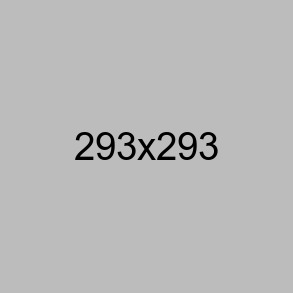以官方后台模板admin_simpleboot3为例。
修改文章添加页面
文件地址:../public/themes/admin_simpleboot3/portal/admin_article/add.html
在需要的位置添加input
<th>演示地址</th> <td> <input class="form-control" type="text" name="post[more][theme_demo]" value="" placeholder="请输入模板演示地址"></td> </tr>
*注意name元素中post[more][theme_demo]
修改文章编辑页面
这里要注意的一点是,因为之前发布的文章数据表里面是没有你新建的theme_demo参数的。
如果直接用在编辑早期文章的时候报错,所以这里需要添加if判断。
<if condition="!empty($post.more.theme_demo)">
<tr>
<th>演示地址</th>
<td>
<input class="form-control" type="text" name="post[more][theme_demo]" value="{$post['more']['theme_demo']}" placeholder="请输入模板演示地址">
</td>
</tr>
<else/>
<th>演示地址</th>
<td>
<input class="form-control" type="text" name="post[more][theme_demo]" value="" placeholder="请输入模板演示地址">
</td>
</if>
接下来就可以去后台测试发布文章了。
 星之书笔记
星之书笔记